
App Update – Posters, XP UI Changes, Redemption Forms!
Viewer App Update Going Live Today
Happy Wednesday everyone!
Today we will be running an update to the Viewer App to address several underlying bugs and issues.
The update is set to be completed once this post goes live!
The main focus of this update aims to introduce a new asset class to the app, improve some UI elements, and greatly improve the redemption code experience across web and the app.
Introducing Dynamic Posters
As part of this update, you will begin to see two things appear in the world of 3D collectibles at MTD:
Certain 2D only collectibles will begin appearing in-app as placeable, and resizeable Posters
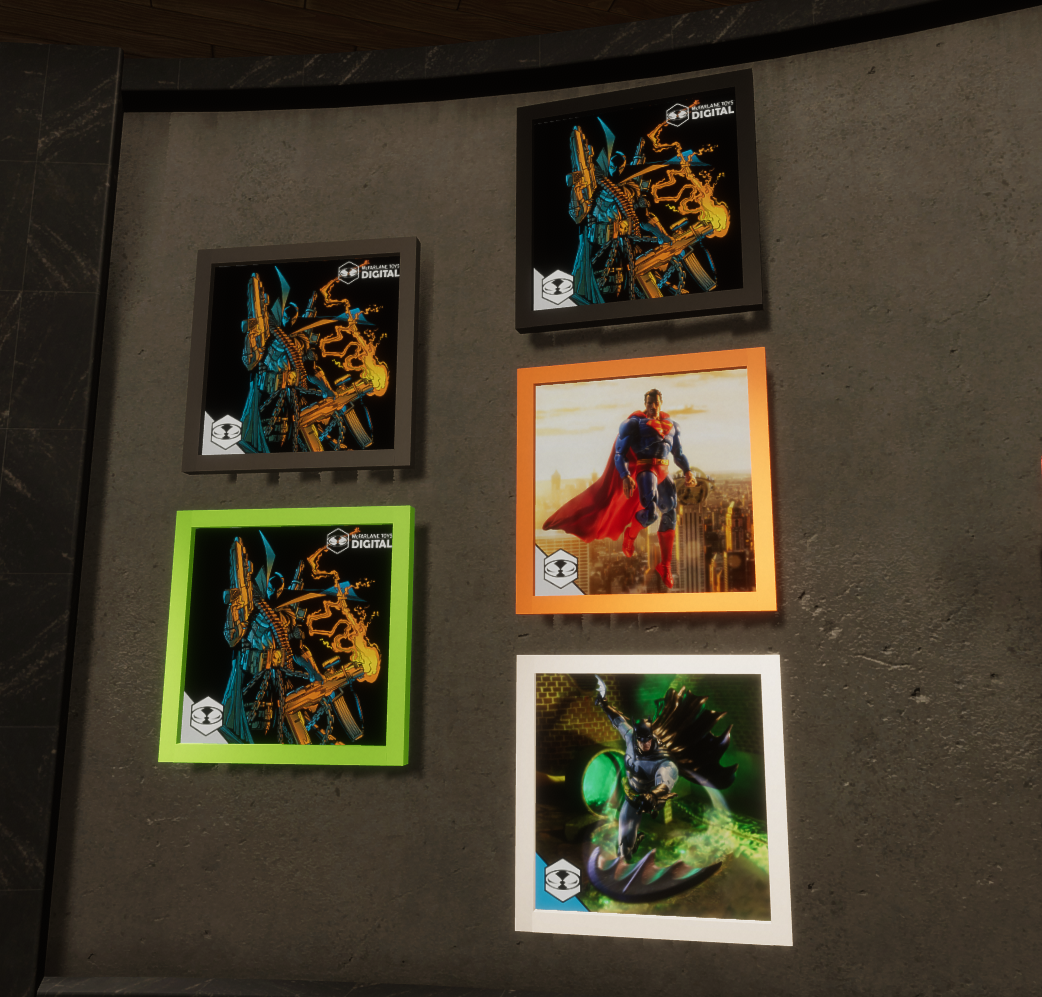
Posters are now placeable in the Viewer App just like any other Asset.
As part of this update, all collectibles will default down to displaying as a poster of their NFT image if a 3D file is not available.
POAPS
You guessed it! POAPs are now placeable inside the Viewer App as Posters.
Over the course the next month or two, we will undergo the process of Posterizing any outstanding POAPs which do not display as a poster currently.
Customize the look of Posters
Posters may also be re-styled to a different frame color!
Select a poster while in editing mode, and change its color with the color picker that appears in the side-panel of the app!
New XP UI
Your rank, tier and XP can be viewed at the top right of the app as soon as you sign in!
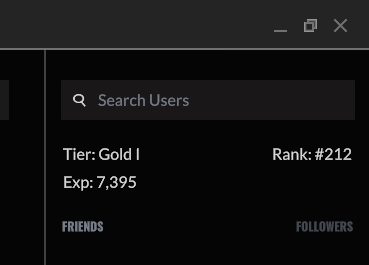
New web page for Redemption Codes
We’ve changed the location and feel of where you can redeem codes for digital collectibles outside of the Viewer App!
Moving forward, the redemption form will live at the link bellow:
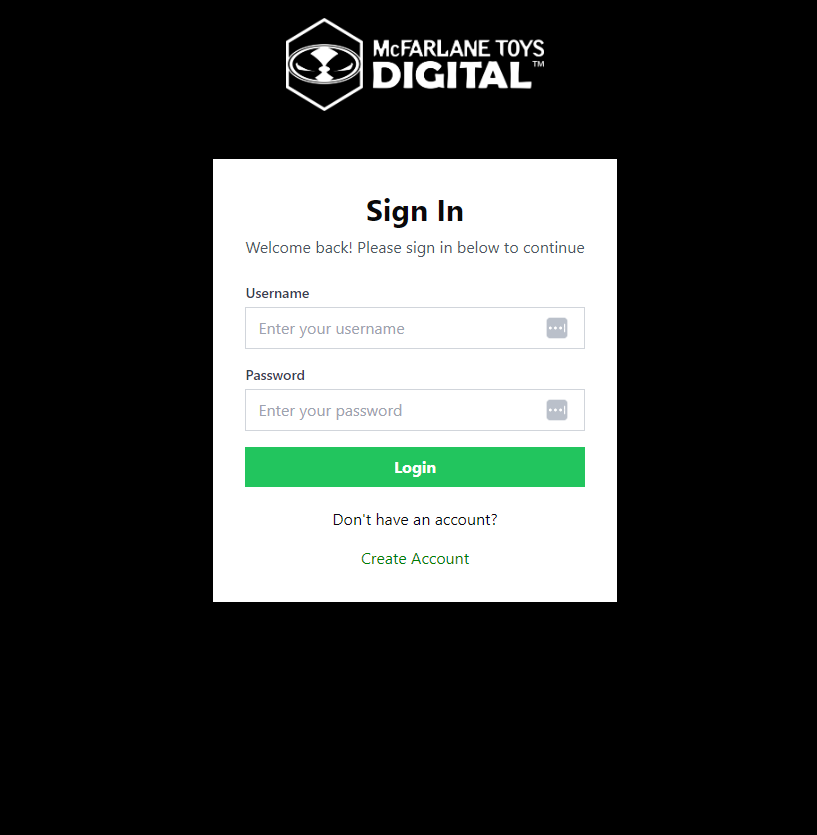
Important note
This app update will trigger a re-download of all assets. This process may take several minutes dependending on the quality of your internet connection and speed.
If the download of the assets gets stuck, we have added a utility button to force-delete all the asset files of the app stored on your computer. Please see steps below!
This button can also be used to clear up space on your device, such as clearing up space used up by figures you no longer view in-app, though be warned this will delete all files!
Step 1 – Open the Profile drop-down on the top-right of the screen, and click “Settings”

Step 2 – To delete files saved on your computer, click “Delete Asset Cache”

